Inventory
Managing your in game inventory
KEYBIND
K
Open Inventory
The inventory is where all of your items are stored. You can use it to manage, move, or drop items as needed.
- Left-click to drag items around.
- Change the amount you wish to move by filling in the “Amount” box with a number.
- Right-click to hold an item.
When holding an item, you can throw it or hand it to another player nearby by following the instructions in the UI.
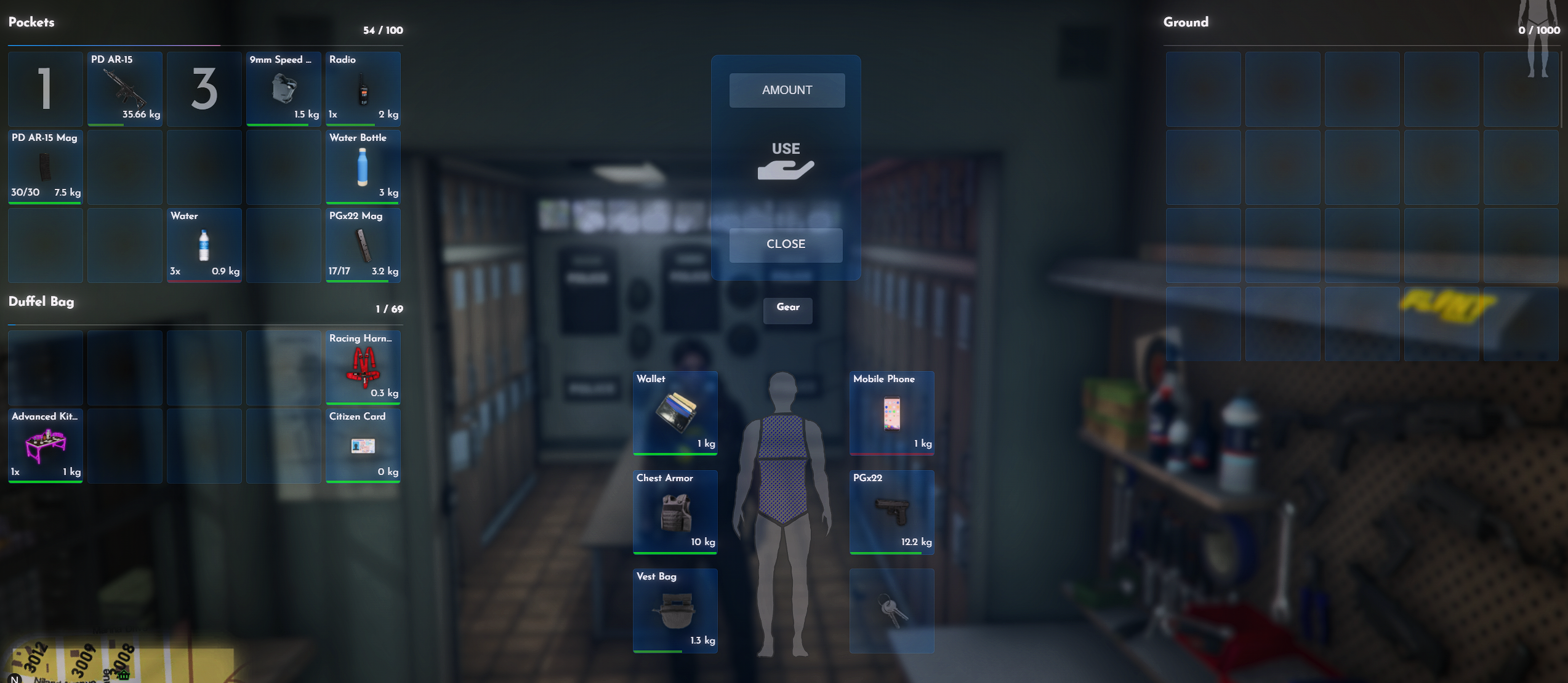
KEYBIND
CTRL +
🖱 L
Fast Swap
KEYBIND
⇧ +
🖱 L
Fast Swap
KEYBIND
🖱 R
Item Context Menu
WARNING
- The more weight you carry in your inventory, the slower you will run and the faster you will lose stamina.
WARNING
- Items are limited by durability, meaning they can break or wear out over time.
Article publishing info
Created: 9/27/2025, 10:25:01 PM
Updated: 12/15/2025, 8:53:14 PM
Published: 9/28/2025, 2:13:16 AM